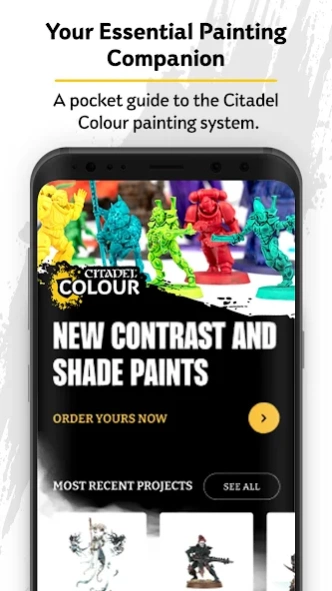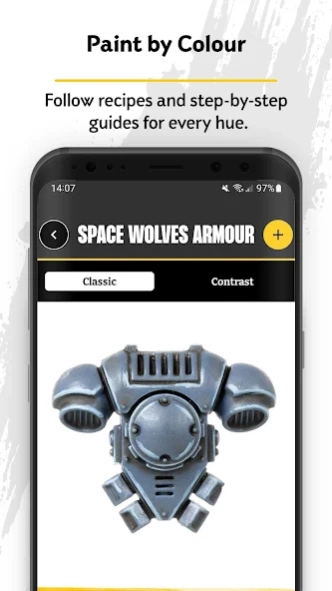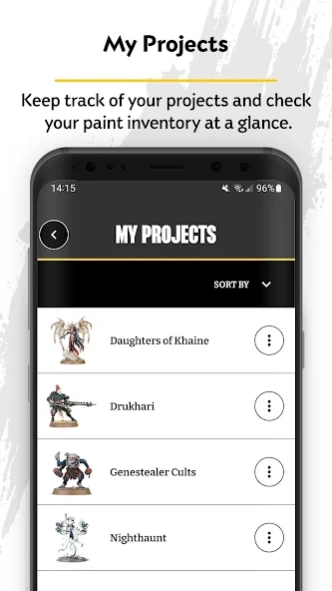Version History
Here you can find the changelog of Citadel Colour: The App since it was posted on our website on 2020-09-03.
The latest version is 3.30.0 and it was updated on soft112.com on 22 April, 2024.
See below the changes in each version:
version 3.30.0
posted on 2024-04-09
Victory! Yet more Paint by Model guides for Warhammer 40,000, Warhammer Age of Sigmar, Necromunda, and more are available to you in the app now, including:
- T'au Empire Kroot Launch Set
- Zondara's Gravebreakers
- Delaque Look-out and Rogue Doc
- Orc & Goblin Tribes new releases
- Endryd Haar, the Riven Hound
- Veletaris Storm Section
- Malcador Heavy Tank
- Leman Russ Assault Tank
- Kill Team: Nightmare
version 3.29.0
posted on 2024-03-13
Shadows creep across the Mortal Realms, the 41st Millennium, the Age of Darkness, and the Old World alike. In this app update you'll find Paint by Model guides for the following:
- Krethusa the Croneseer
- Saviours of Cinderfall
- Asmodai, Master of Repentance
- Inner Circle Companions
- Ufthak Blackhawk
- Siege Breaker Consul
- White Scars Stormseer Consul
- Solar Auxilia Battle Group
- A multitude of releases for the Kingdom of Bretonnia and the Tomb Kings of Khemri
version 3.28.0
posted on 2024-02-07
New painting guides available now:
- Get your Flesh-eater Courts models looking gloriously gory
version 3.27.0
posted on 2024-01-24
A huge new selection of painting guides and videos are ready for you to use right now in the Citadel Colour app. This massive update includes:
- The Dark Angels Deathwing Assault boxed set
- T'au Empire Invocation of the Elements miniature
- Fyreslayers Brakki of the Gilded Key miniature
- Inject some colour into your teams with tutorials for Star Players Grishnak Blackhoof and Skitter Stab-Stab
- The bold explorers of the Blackstone Fortress and their nefarious opponents
version 3.26.0
posted on 2024-01-11
In this update you'll find a variety of fresh painting tutorials for Warhammer: The Old World to help you get your armies ranked up and outflanking your foes in no time!
version 3.25.0
posted on 2024-01-03
Citadel Colour: The App has just been updated with a selection of Paint by Model guides for the following:
- The swift and deadly contents of Kill Team: Salvation, including Space Scouts and Striking Scorpions
- Alpha Legion Saboteur
- Thousand Sons Librarian Consul
version 3.24.0
posted on 2023-12-13
Mad for the Flesh-eater Courts? Stare in horror at this update's crop of new painting guides, which includes
- Paint by Model guides for the grisly new miniatures found in the Flesh-eater Courts Army Set
- A tutorial for painting up the Grotmas Gitz – a second 2023 holiday miniature!
version 3.23.0
posted on 2023-11-30
Includes a host of Paint by Model guides, including:
- New releases from Codex: Necrons and Codex: Adeptus Mechanicus
- The 2023 holiday model - Da Red Gobbo's Surprise
- Necromunda's Asun'ghar, the Lady of Ash, and the Ironhead Squat Prospectors Skalvian Explorator vehicle
- Tutorials for loads of epic-scale Legions Imperialis infantry, tanks, and more!
- The return of Contrast-based Paint by Colour recipes
- We’ve added a filter to Paint by Colour to make it easier to find the recipes you want
version 3.22.0
posted on 2023-10-31
The Cities of Sigmar have launched a Dawnbringer crusade into the app, towing a huge batch of painting guides in their wake:
- Follow Paint by Model guides for the Cities of Sigmar.
- Explore tutorials for models featured in Dawnbringers: Book III - The Long Hunt.
version 3.21.0
posted on 2023-10-11
Warhammer Underworlds and Warcry both feature small warbands with big personalities, and these guides will help you achieve their signature looks. In this latest app update, you’ll find Paint by Model tutorials for the following warbands from both games:
- The Thricefold Discord
- Cyreni’s Razors
- Wildercorps Hunters
- Gorger Mawpack
- Kruleboyz Monsta-Killaz
- Vulkyn Flameseekers
version 3.20.0
posted on 2023-10-04
The Adeptus Astartes are notoriously finicky about their markings and colours. Now that Codex: Space Marines is here, check out this slew of new tutorials to help you get yours up to scratch.
- Explore Paint by Model guides for a variety of Space Marines Chapters
version 3.19.0
posted on 2023-09-13
The second book of the Dawnbringers series has arrived, along with some armoured orruks - and in their wake, a host of fresh painting guides!
- Follow along with Paint by Model guides for Ironjawz and models featured in Dawnbringers: Reign of the Brute.
- We’ve added our 3,000th Paint by Model guide - the mighty Klonk!
version 3.18.0
posted on 2023-08-31
The Shadow in the Warp approaches and heralds the coming of the Great Devourer in all its multifarious colours. With Codex: Tyranids just around the corner, check out this slew of new tutorials to help you get yours up to scratch.
- Explore Paint by Model guides for a variety of Tyranids Hive Fleets.
version 3.17.0
posted on 2023-08-23
The latest version of Citadel Colour: The App brings with it new paint recipes for miniatures from the Cities of Sigmar launch set.
version 3.16.0
posted on 2023-08-18
Check out a massive crop of painting guides in this latest update:
- Follow fresh tutorials for plastic kits for Warhammer: The Horus Heresy, and loads more
- Learn how to paint Primarch miniatures
- Explore Classic and Contrast guides in a single combined category
version 3.15.0
posted on 2023-06-29
Bells toll and drums beat – the latest version of Citadel Colour: The App brings with it heartening news for those marching in Sigmar's name:
- Recipes are now live for miniatures included in Dawnbringers: Book I – Harbingers.
version 3.14.0
posted on 2023-06-08
The latest update for Citadel Colour: The App brings with it new paint recipes for miniatures from across the worlds of Warhammer, including:
- Warhammer 40,000: Leviathan
- The Headsmen's Curse warband for Warhammer Underworlds: Wyrdhollow
version 3.11.1
posted on 2023-04-27
Fulfil the Great Plan with new painting guides for Seraphon:
- Slann Starmaster
- Saurus Warriors
- Raptadon Chargers
- Raptadon Hunters
version 3.10.0
posted on 2023-04-06
With this update you can now find two new playlists for German and Japanese tutorials in the Video Guides section as well as Paint by Model guides for:
- Lion El’Jonson
- Commander Dante
- Ivya Volga
- Mortisan Ossifector
version 3.9.0
posted on 2023-03-17
Paint miniatures in service to the Dark Gods with a spread of new tutorials in this latest update:
– Painting guides for new Blades of Khorne and Hedonites of Slaanesh miniatures are live now.
– Check out painting tutorials for Vashtorr the Arkifane and the other models from Wrath of the Soul Forge King.
version 2.0.5
posted on 2019-12-03
Paint Warhammer miniatures like a master. Whether you’re a fledgling painter looking to improve your skills or a veteran in need of a quick reference guide, this is your essential companion.